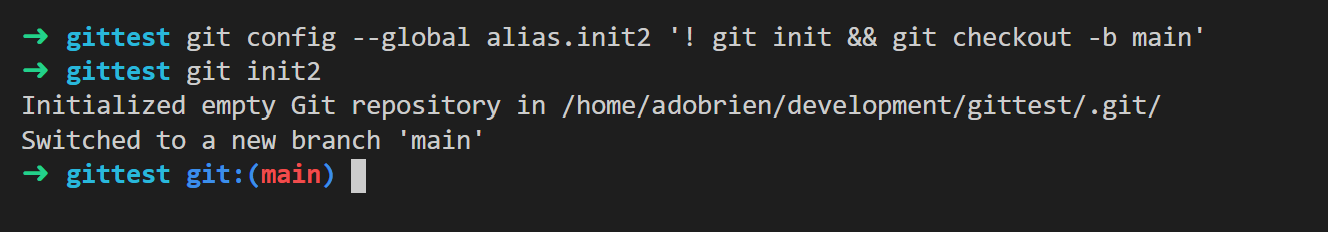How to not use master as default git branch
As most people will be aware, GitHub, Gitlab and Azure DevOps announced that they will change the default behaviour of their git implementations. Instead of the racially loaded master term they will use a more neutral branch name.
That’s great news I believe, but will not necessarily cover all scenarios. For example, when development begins on someone’s local device.
Git Init
Typically, when I start work on something I don’t straight away go and create a new repository on any of the platforms but I create a directory on my laptop and then execute git init inside that folder. This causes git to create the scaffolding for this new repo, including a pointer for master branch.
This branch is not actually created at this point. Only when a user goes and commits for the first time does this master branch get created.
Usually, I also don’t focus too much on the branch but go straight into writing code or documentation and commit, and then notice that I was still on master.
Git Alias
This not so well-known fact is one I’m going to use to never have to worry about master again but from this moment forward will always use main as my default branch (and all repositories created by XIRUS for that matter).
Git supports aliases if you weren’t aware and they’re easy to configure. For global aliases that apply to all repositories ever on your machine you execute something like this:
git config --global alias.co checkout
Now, whenever you type git co you will actually do git checkout, much nicer.
I have not been able to overwrite built-in commands like
init.
Main as default git branch
The following git alias will cause git to always create new repositories with the first branch name being main instead of master:
git config --global alias.init2 '! git init && git checkout -b main'
As I mentioned, I have not been able to overwrite built-in commands, so I opted to use init2 as the alias. Executing git init2 will now create git repositories exactly as I want.
I tested this on Windows 10 with WSL2. Let me know if you have issues on other platforms.