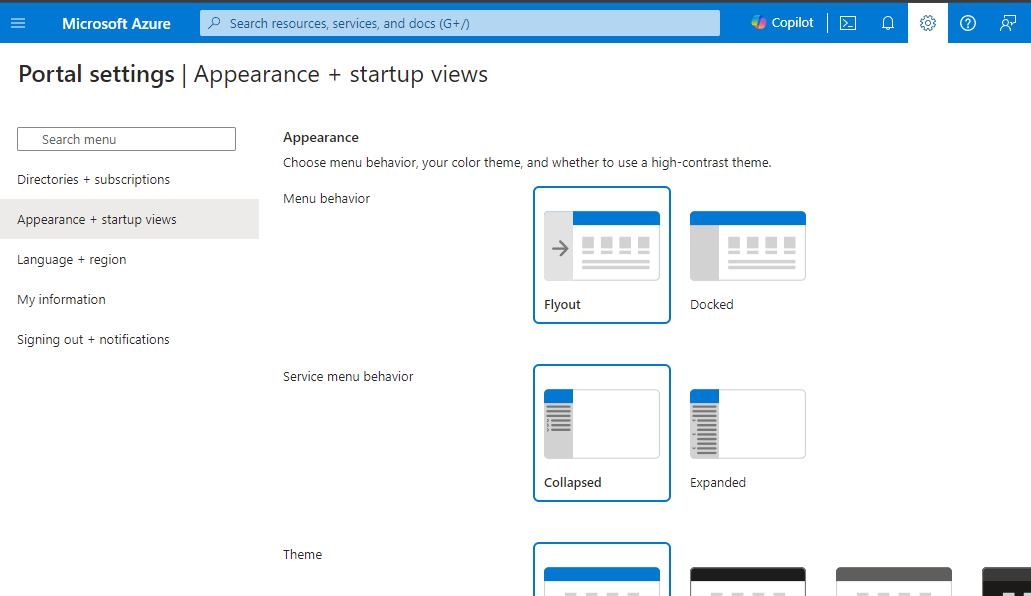Where are my Azure Portal Menu Items?
Quick one here. Annoyed by Microsoft’s recent Azure portal change that collapses all the menus?
One morning I logged into the Portal and was surprised to see all the menu items gone.
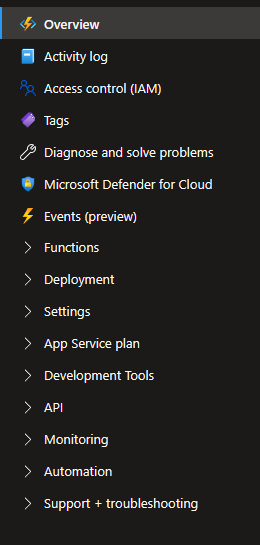
If you want to change the default behaviour and have the menu items expanded by default, you can do so by clicking on the gear icon / settings menu on the top right corner of the portal, select “Appearance + startup views” and select “Service menu behavior” to “Expanded”.