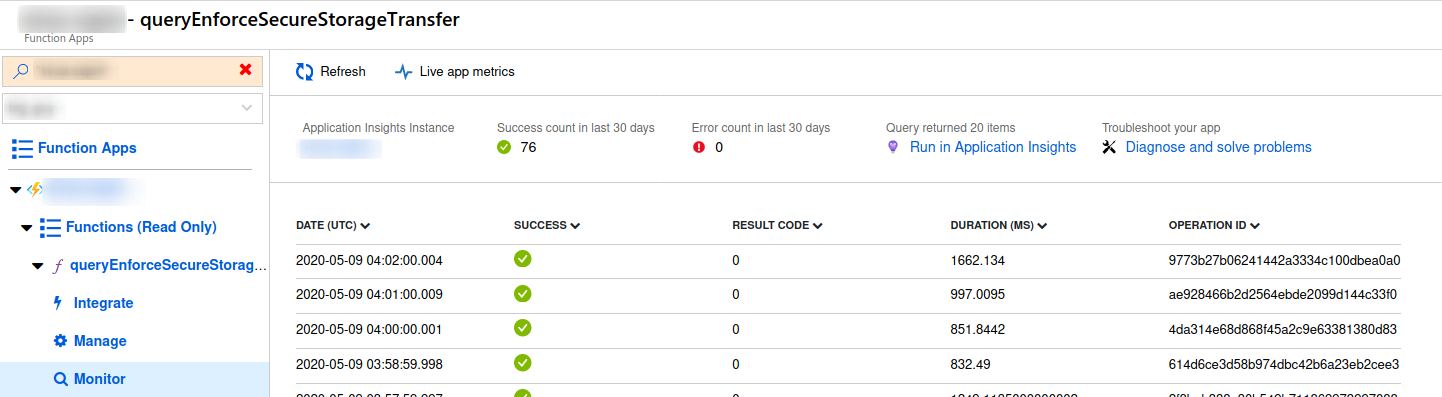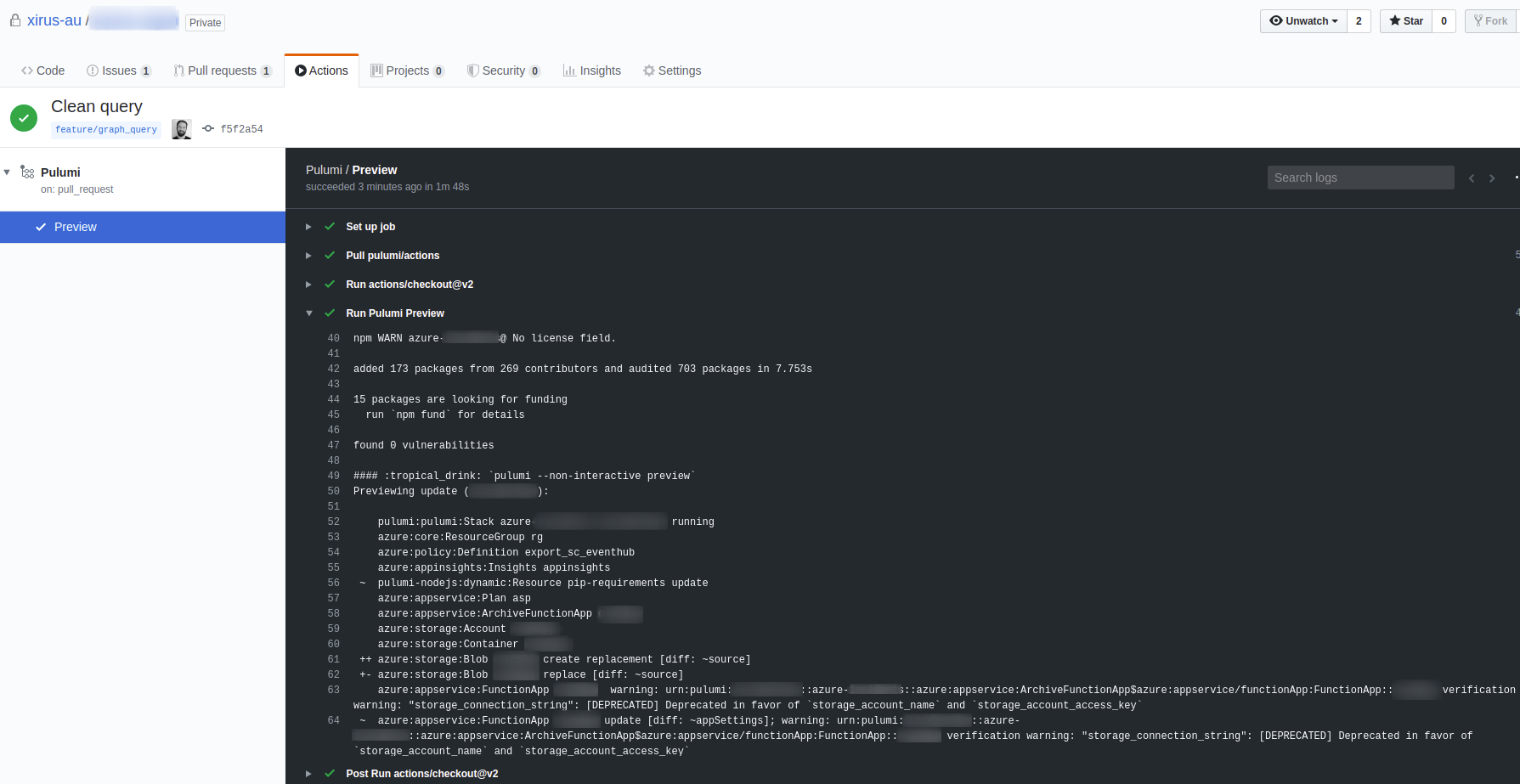Query Azure Subscriptions using Resource Graph and Functions
I have been working on a pretty big project lately where I need to query information about many, and I mean many, subscriptions and their resources and then respond to that information.
For a use case like this the Azure Resource Graph is a great fit as it is super fast in searching massive amount of resources and querying them based on our requirements.
Azure Resource Graph
A quick tl;dr of Azure Resource Graph, in case you have not used it before.
Azure Resource Graph is a service in Azure that is designed to extend Azure Resource Management by providing efficient and performant resource exploration with the ability to query at scale across a given set of subscriptions so that you can effectively govern your environment. These queries provide the following features:
- Ability to query resources with complex filtering, grouping, and sorting by resource properties.
- Ability to iteratively explore resources based on governance requirements.
- Ability to assess the impact of applying policies in a vast cloud environment.
- Ability to detail changes made to resource properties (preview).
In my case I need to execute Azure Resource Graph queries inside of Azure Functions.
The results of those queries will later on be output onto message queues.
Azure Function to query Resource Graph
I usually write Azure Functions in python, not because I am an awesome python developer (far from it to be honest), but because I think in the “serverless” / “Functions as a Service” world there is a lot more python and NodeJS going on than other languages. Anyways…
import logging
import os
import azure.functions as func
import azure.mgmt.resourcegraph as rg
from azure.mgmt.resourcegraph.models import QueryRequest, QueryRequestOptions, ResultFormat
from azure.common.credentials import get_azure_cli_credentials
from azure.mgmt.resource import ResourceManagementClient, SubscriptionClient
from msrestazure.azure_active_directory import MSIAuthentication
def main(mytimer: func.TimerRequest) -> None:
if "MSI_ENDPOINT" in os.environ:
credentials = MSIAuthentication()
else:
credentials, *_ = get_azure_cli_credentials()
subscription_client = SubscriptionClient(credentials)
subs = [sub.as_dict() for sub in subscription_client.subscriptions.list()]
subs_list = []
for sub in subs:
subs_list.append(sub.get('subscription_id'))
client = rg.ResourceGraphClient(credentials)
options = QueryRequestOptions(result_format=ResultFormat.object_array)
request = QueryRequest(subscriptions=subs_list, query="resources | where type == 'microsoft.storage/storageaccounts'| where properties.supportsHttpsTrafficOnly == 'false'", options=options)
response = client.resources(request)
for resource in response.data:
logging.info(resource['id'])
This is a timer triggered Azure Function and is not integrated into any other output bindings, purely used to demonstrate this use case.
The code here also supports local testing by either using the Function’s managed identity (MSI_ENDPOINT) or the local azure credentials.
Python has a really nice SDK for Azure Resource Graph that is super simple to use.
Python SDK for Azure Resource Graph
Things to note:
- Azure Function needs a managed identity with permissions to read the resources, refer to the documentation
- this Function will query all subscription the identity has access to, see the
subs_listobject - the
QueryRequestcontains the actual Resource Graph query based on the powerful KQL syntax- I highly recommend checking out the Azure Resource Graph Explorer to build those queries
This Function including the query takes around 2s to execute.
Obviously, I use pulumi to deploy these Azure Functions (there will be dozens of them in the end) and as of late I also use GitHub Actions to preview and deploy code changes from my repo.
What use cases do you use Azure Resource Graph for? Do you use it in Azure Functions? Let me know in the comments below.