Found! - Where are my new ConfigMgr 2012 SP1 CU1 cmdlets?
If you take a look at my recent post about the new CU1 for SCCM 2012 SP1, you’ll notice that I say that the promised new cmdlets are missing from the powershell module.
Well, I found them. :-)
The CU1 setup will update your site and database, if you like, but it won’t update your Admin console. That’s up to you!
Update the Admin console
The CU1 setup will create some new update packages for you.
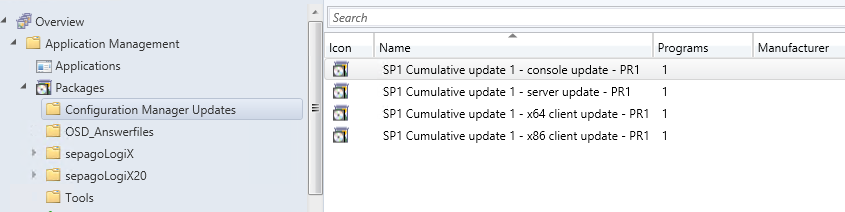
One of those is the update for the admin console.
Alternative 1:
Deploy this package onto all servers with an admin console.
Alternative 2:
In [\{siteserver}\SMS_{SiteCode}\hotfix](file://\{siteserver}\SMS_{SiteCode}\hotfix) you’ll find some folders for every KB you installed. Look for KB2817245\AdminConsole\i386 and run the MSP with the following command:
msiexec.exe /p configmgr2012adminui-sp1-kb2817245-i386.msp /L*v %TEMP%\configmgr2012adminui-sp1-kb2817245-i386.msp.LOG /q REINSTALL=ALL REINSTALLMODE=mous
The logfile will show you the progress.
Where are my new ConfigMgr cmdlets?
If you now take a look at your AdminConsole install folder and the configurationmanager.psd1 you’ll see that it got updated.
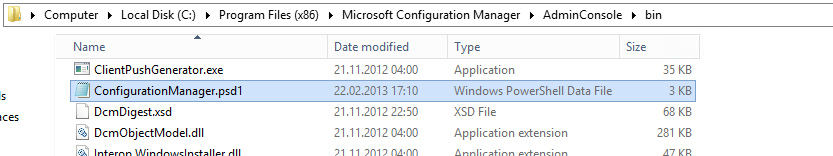
Would have been nice for the CU1 to tell us that it won’t update the locally installed console.
Well, all good now. Testing the cmdlets next!

Leave a Comment