ConfigMgr 2012 R2 - Step by Step installation
Here’s a step-by-step installation guide for ConfigMgr 2012 R2.
**DO NOT INSTALL THIS IN A PRODUCTION ENVIRONMENT!!!
DO BACKUPS BEFORE INSTALLING THIS TECH PREVIEW!!!**
Download the bits here: System Center 2012 R2 available
Download the Windows 8.1 ADK here: http://go.microsoft.com/fwlink/?LinkId=301570
Before you install –> uninstall
Before you install ConfigMgr 2012 R2, go ahead and uninstall your Windows 8 ADK.
ConfigMgr 2012 R2 requires you to install the Windows 8.1 ADK. So uninstall the 8ADK and install 8.1.
Install Windows 8.1 ADK Preview
Step 1: Specify install location
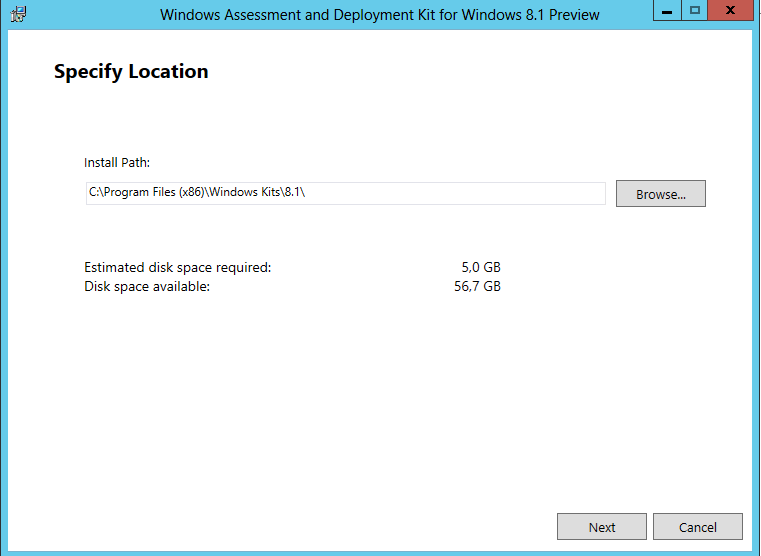
Step 2: Join CEIP!
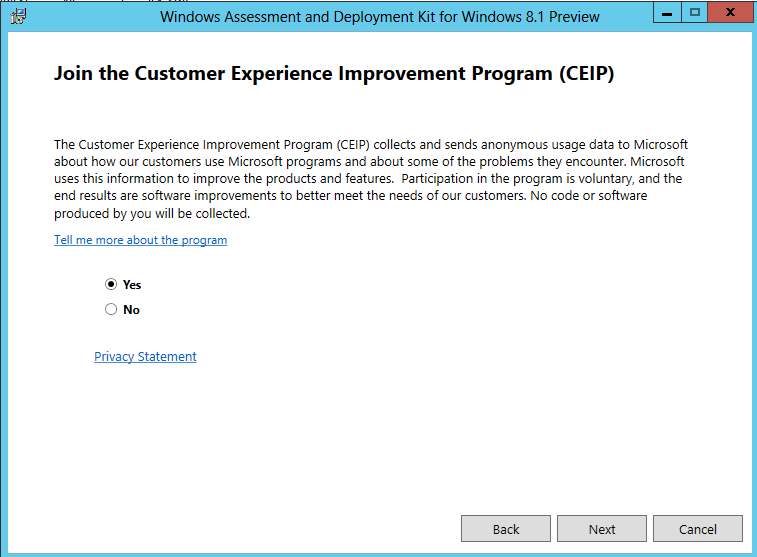
Step 3: License Agreement
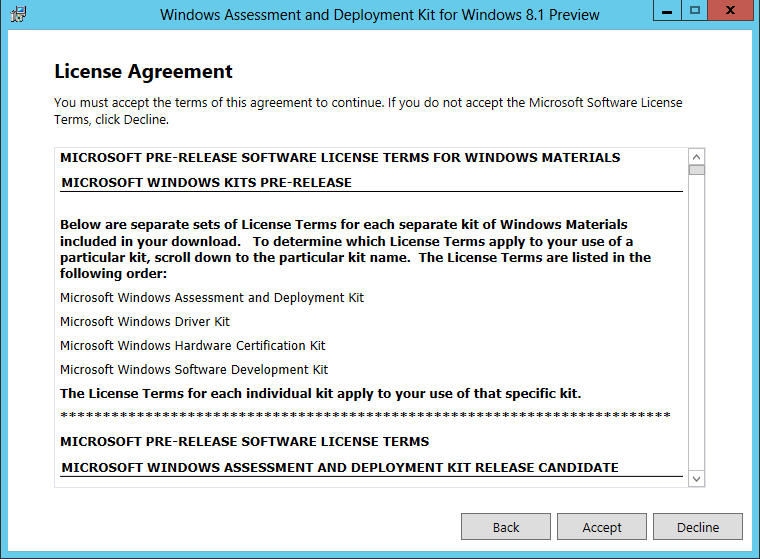
Step 4: Select the features you want to install
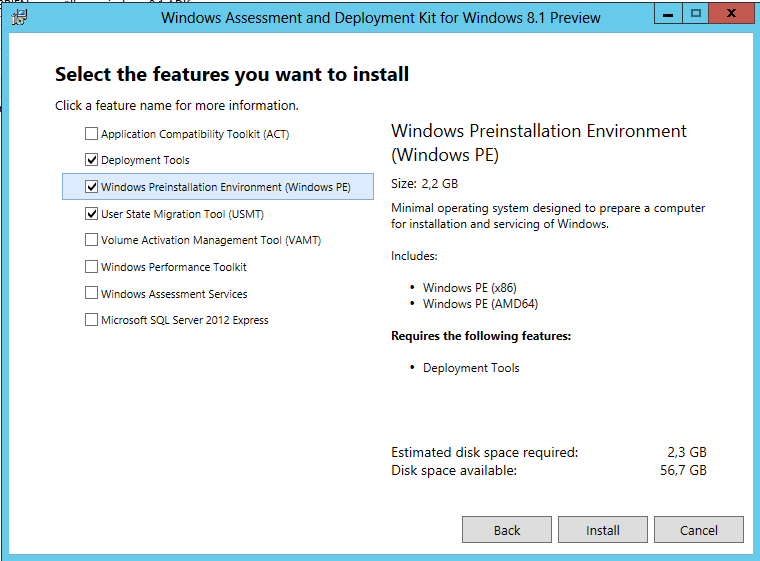
You only need WinPE, USMT and Deployment Tools.
Step 5: Installation
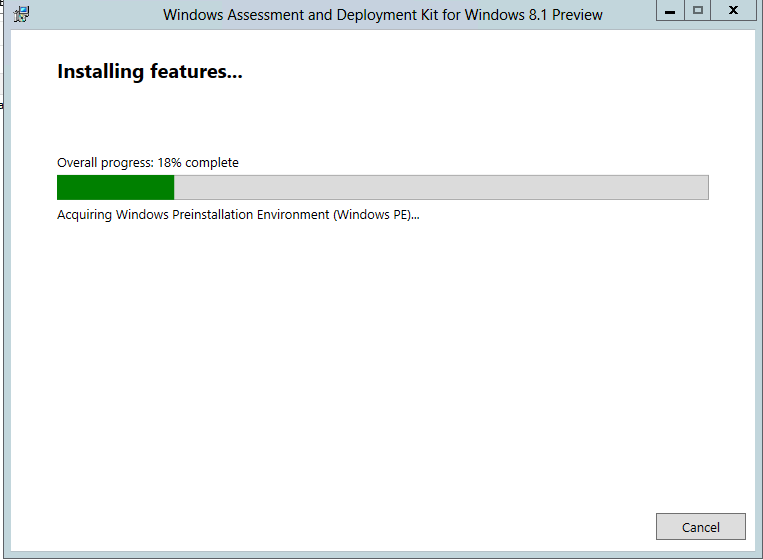
Install ConfigMgr 2012 R2
Step 1: Run the installer
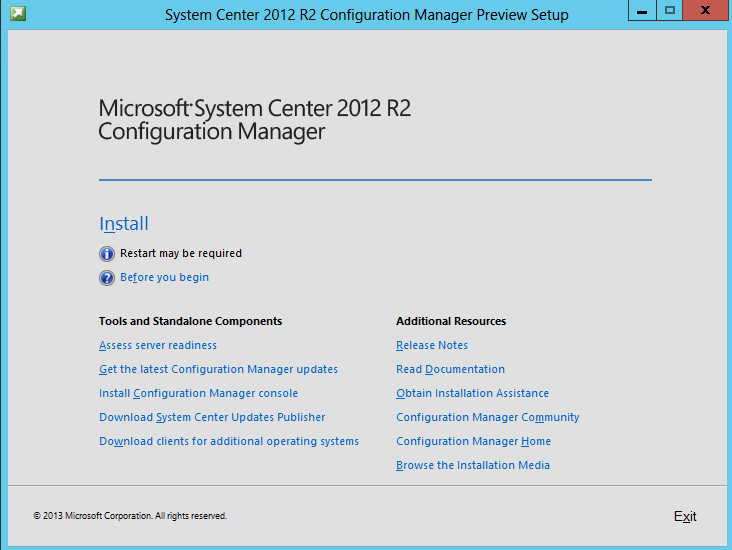
Step 2: Before you begin
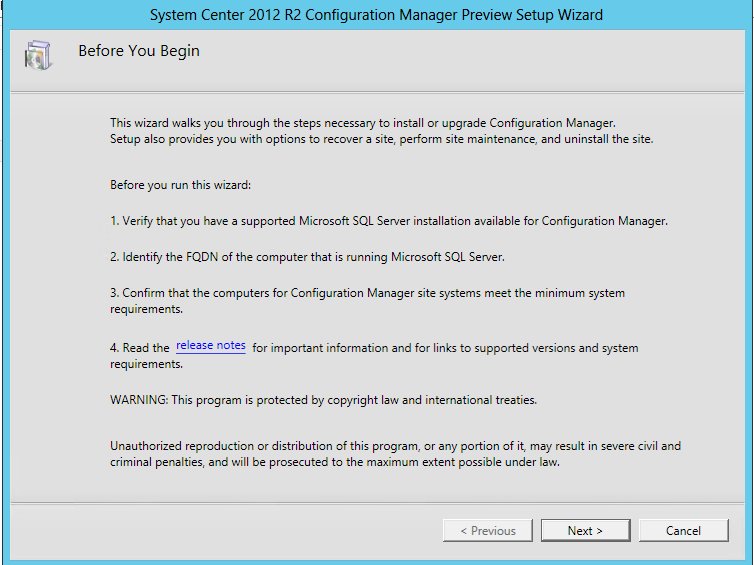
Here are the release notes for ConfigMgr 2012 R2: http://technet.microsoft.com/library/dn236347.aspx
This prerelease version does not support an upgrade from previous versions of System Center 2012 Configuration Manager. Install this prerelease version as a new installation of Configuration Manager.
It still worked upgrading my site.
Step 3: Available setup options
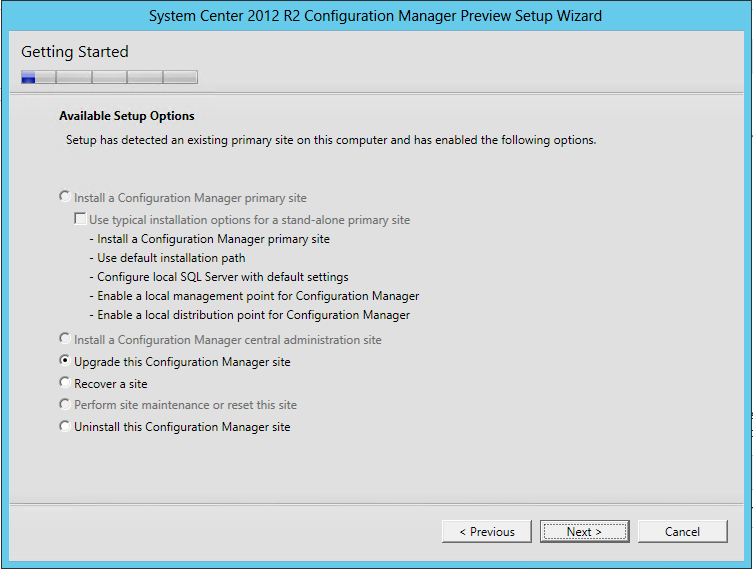
Step 4: Product Key
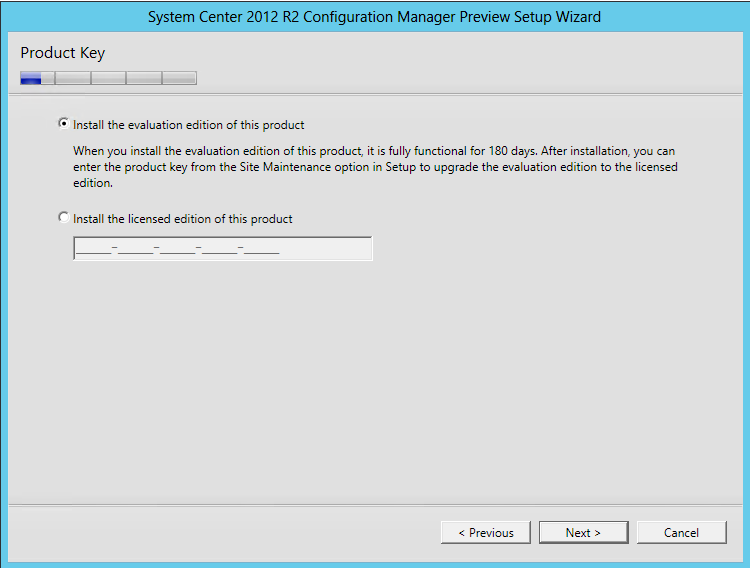
Step 5a: Accept the license terms
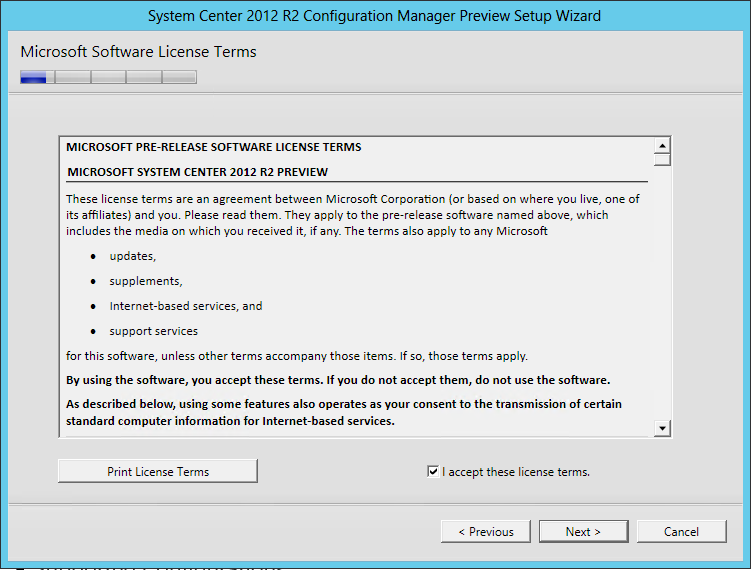
Step 5b: Prereq licenses
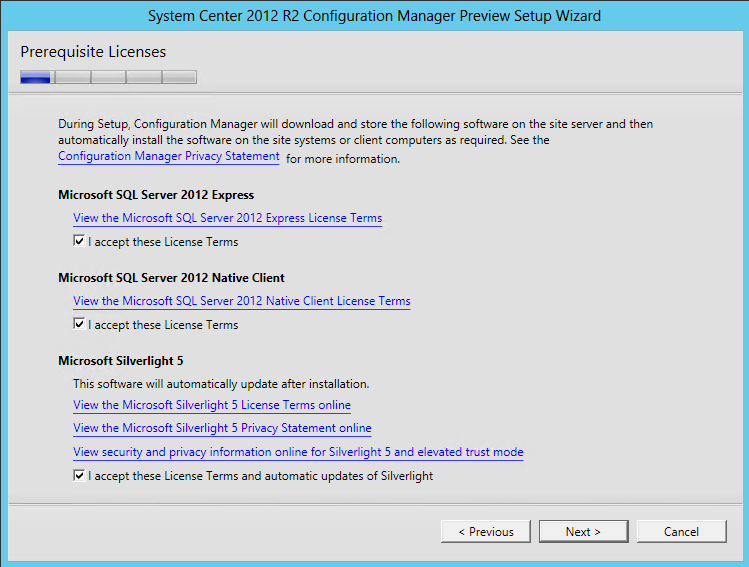
Step 6: Prerequisite downloads
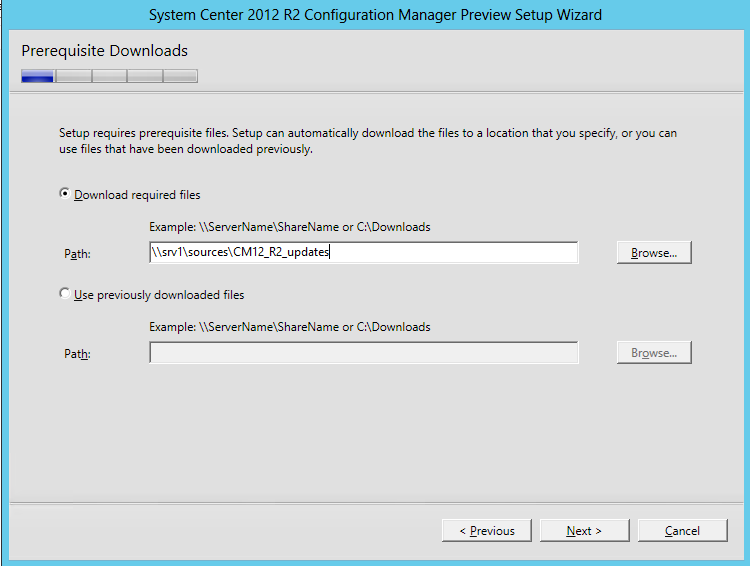
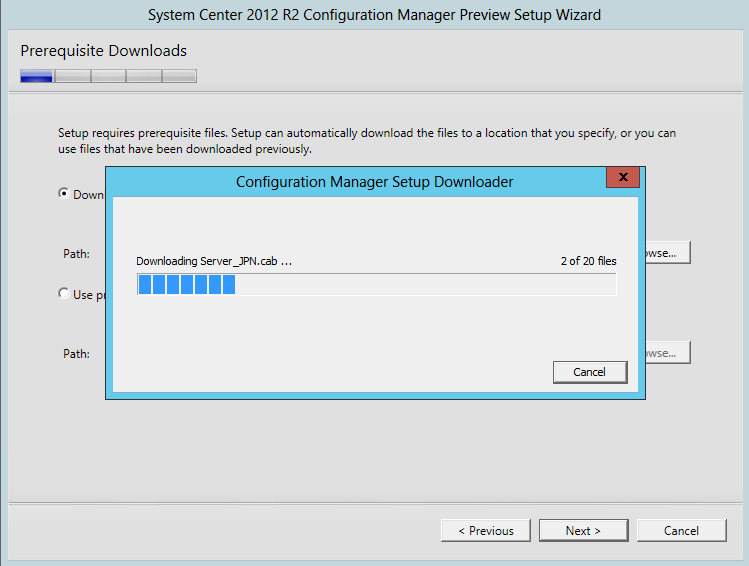
The downloader will download a new 352MB of prereqs for R2.
Step 7: Server language selection
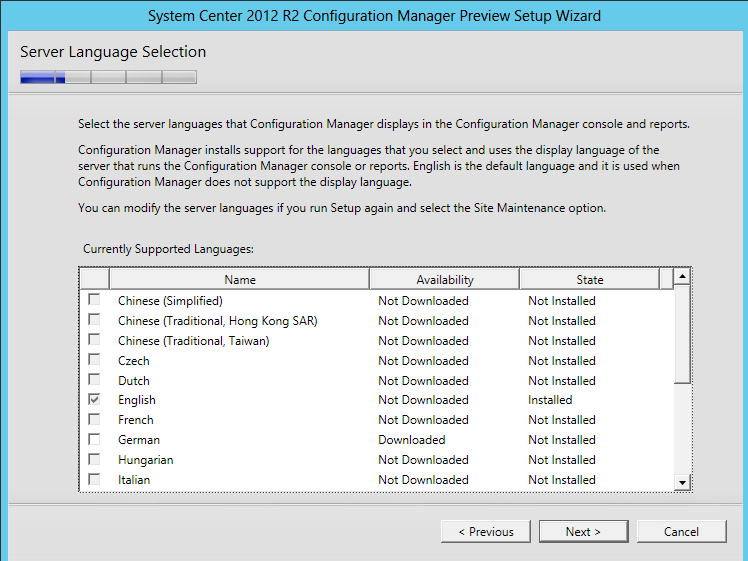
Step 8: Client language selection
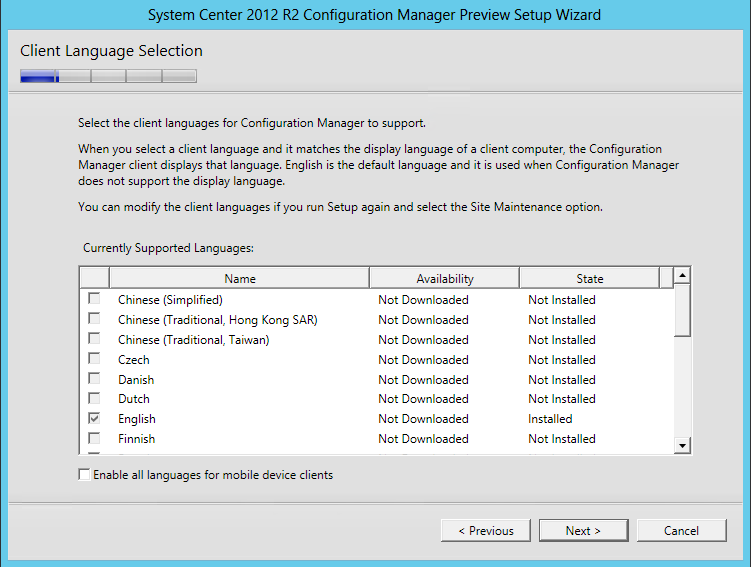
Step 9: Settings summary
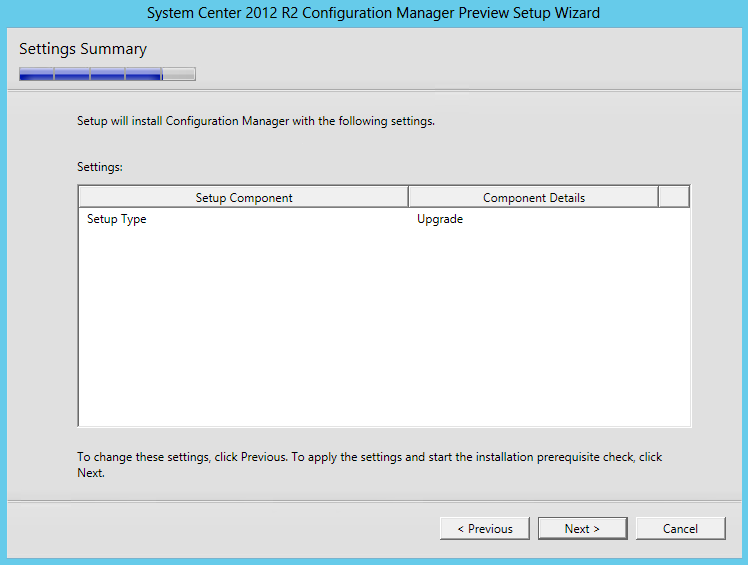
Step 10: Prerequisite check
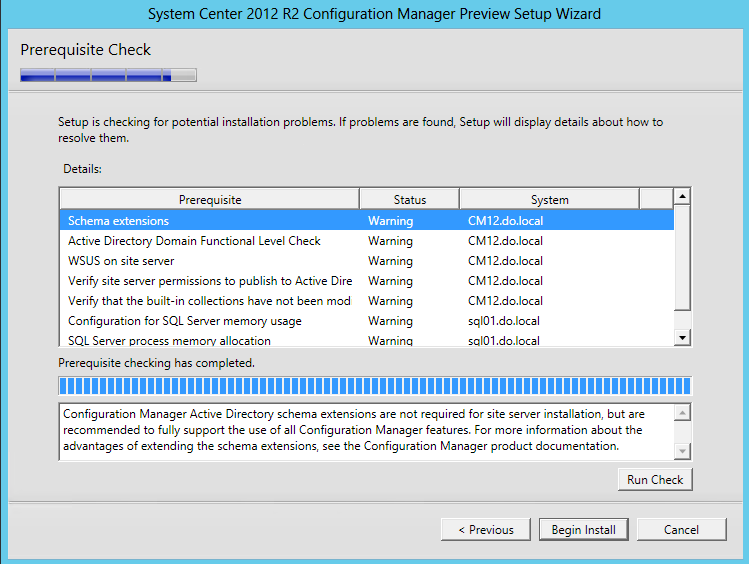
Well, I’m just going to ignore these warnings. I didn’t get them installing SP1 and I just guess that those warnings are false. My AD schema is extended, WSUS is in the correct version (Windows Server 2012), I didn’t mess with the built-in collections and so on ;-)
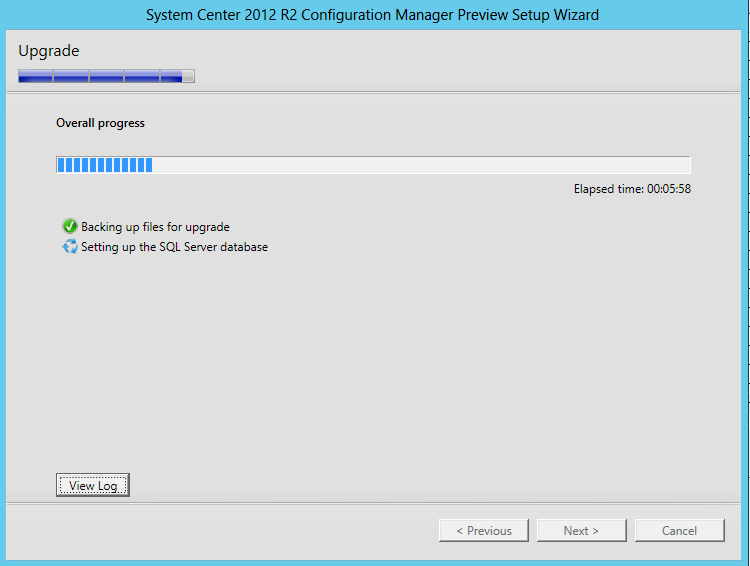
23minutes later my upgrade was complete…
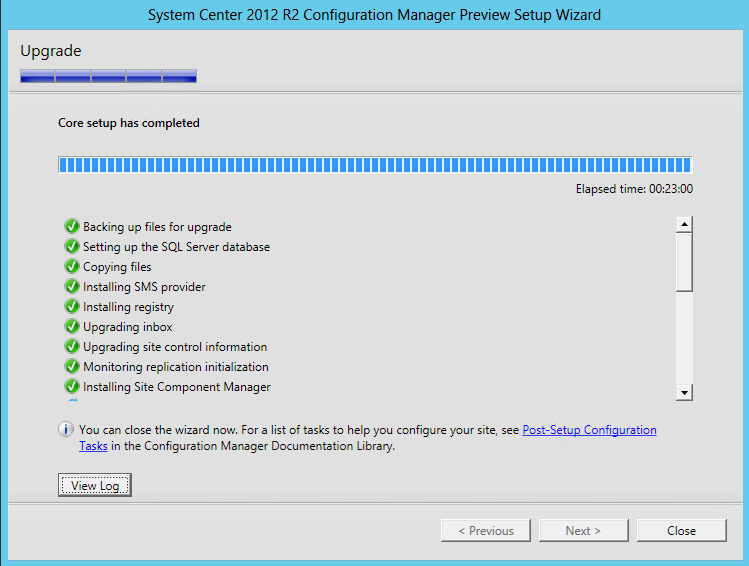
Build number 7884
All build numbers have now been updated to 7884.
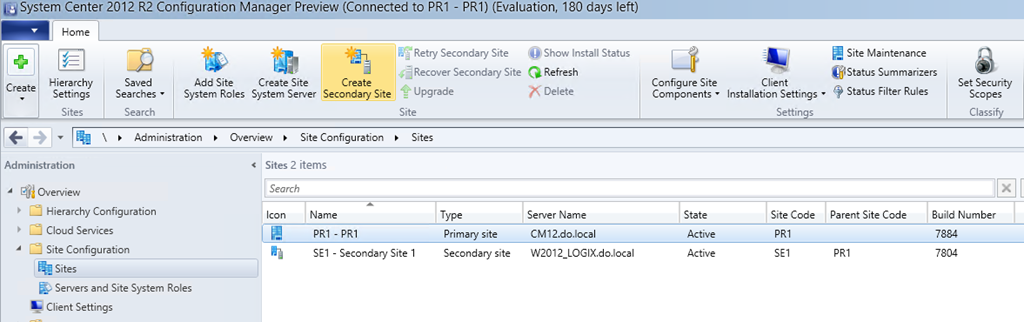
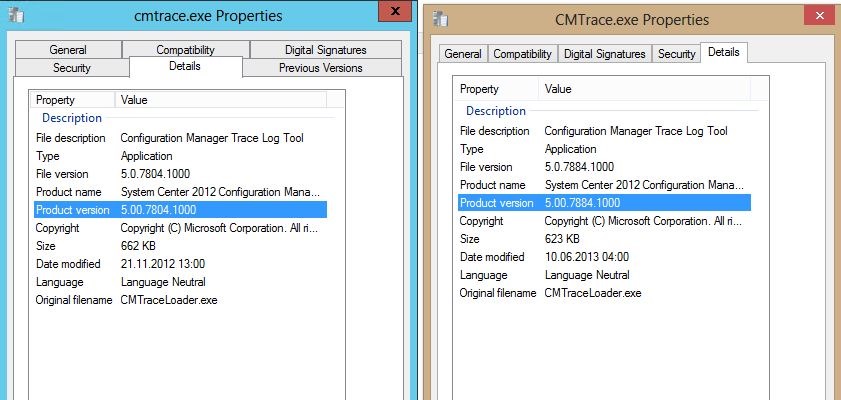
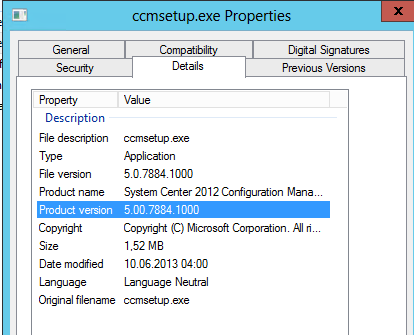

Leave a Comment