Cumulative Update 1 for Configuration Manager 2012
This night the CU1 for SCCM 2012 got released and I just want to share with you the process of update. The download is available here: http://support.microsoft.com/kb/2817245/en-us Before updating your site, please do a backup of your site and verify that it was successful!
Step-by-step installation of CU1 for ConfigMgr 2012 SP1
For those of you who like reading logfiles, the whole update is logged under C:\windows\temp\configmgr2012-sp1-cu1-kb2817245-x64-enu.log
Step 1: 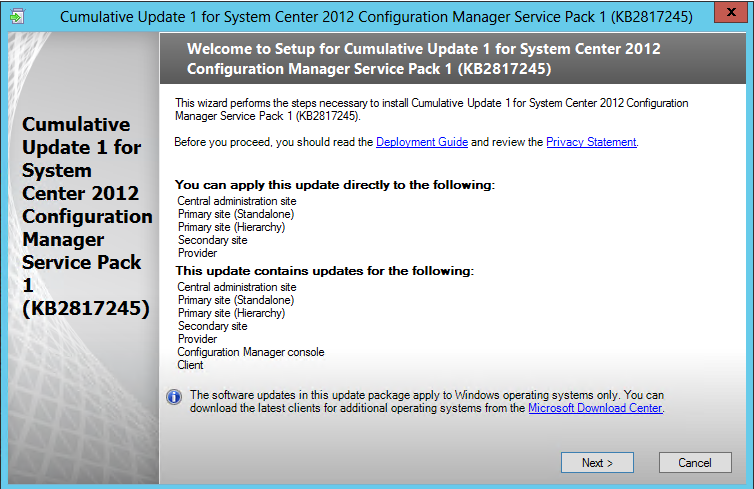 Step 2: Accept the EULA
Step 2: Accept the EULA 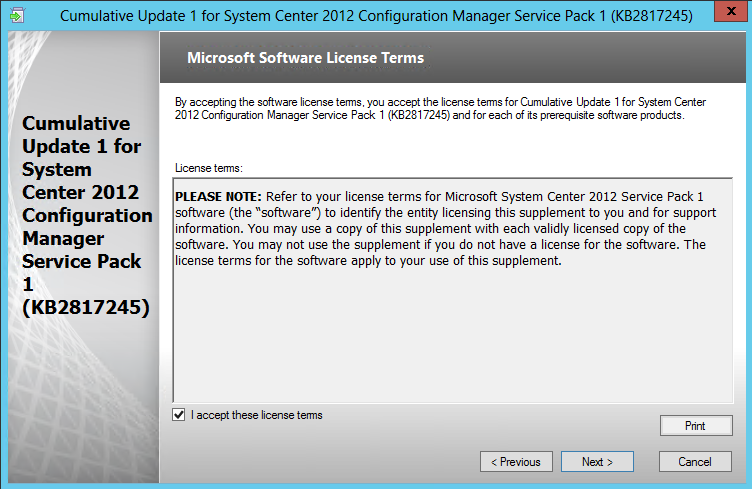 Step 3: Prerequisite check
Step 3: Prerequisite check 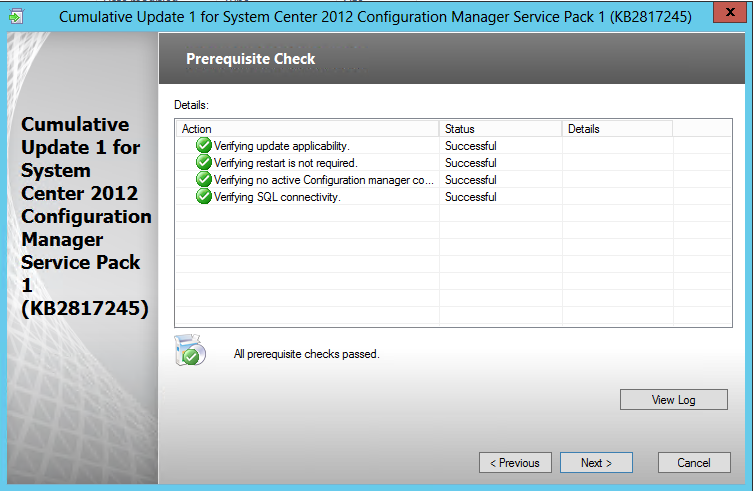 Step 4: Update the Site database Here you’re asked whether you want setup to update the site database automatically or if you want to update it manually later on. If you are not allowed to update the database remotely or just don’t like doing it that way, you can chose “No, I will update the site database later.” and then will find a sql script (just a bit over 2000lines long) in the following location to update the site database: **\
Step 4: Update the Site database Here you’re asked whether you want setup to update the site database automatically or if you want to update it manually later on. If you are not allowed to update the database remotely or just don’t like doing it that way, you can chose “No, I will update the site database later.” and then will find a sql script (just a bit over 2000lines long) in the following location to update the site database: **\
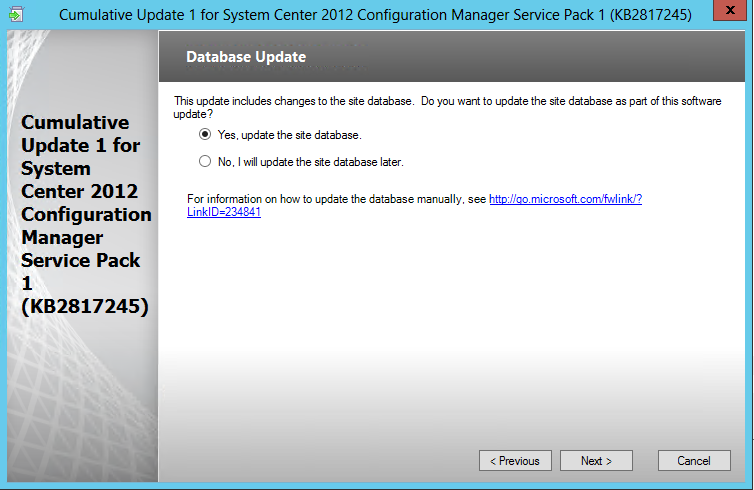
Step 5: Creating other update packages 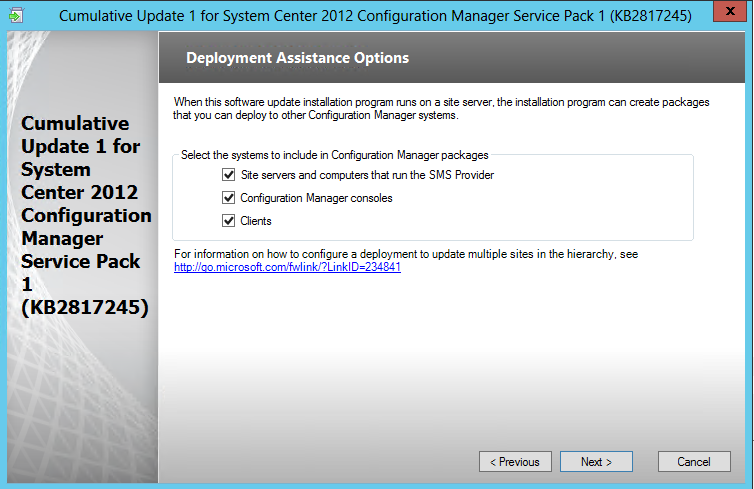
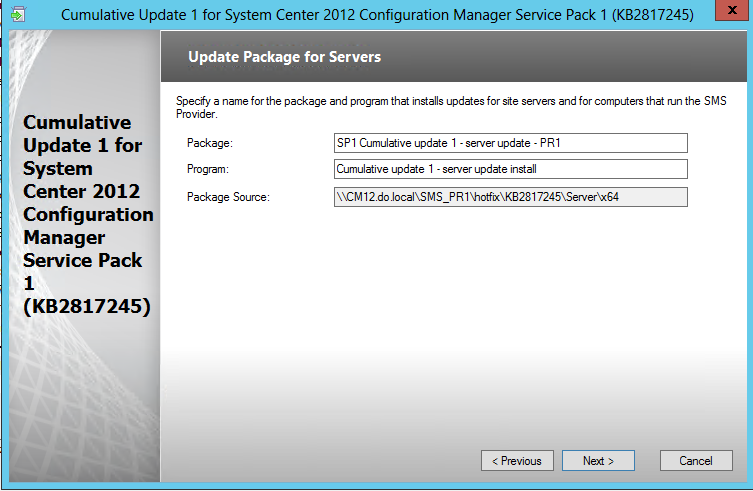
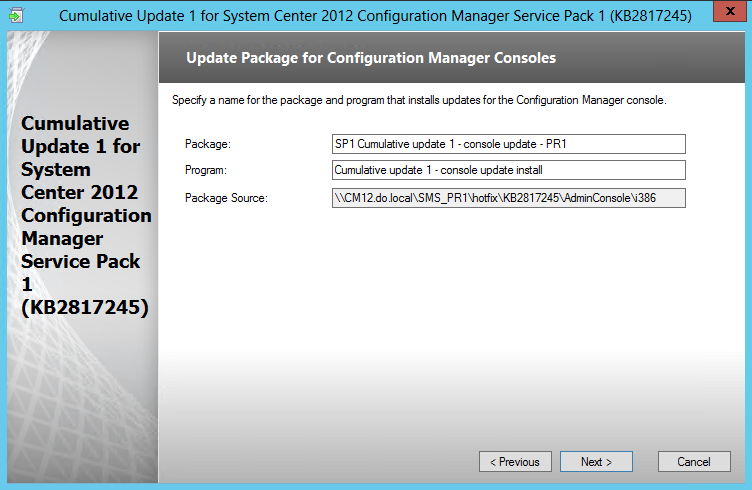
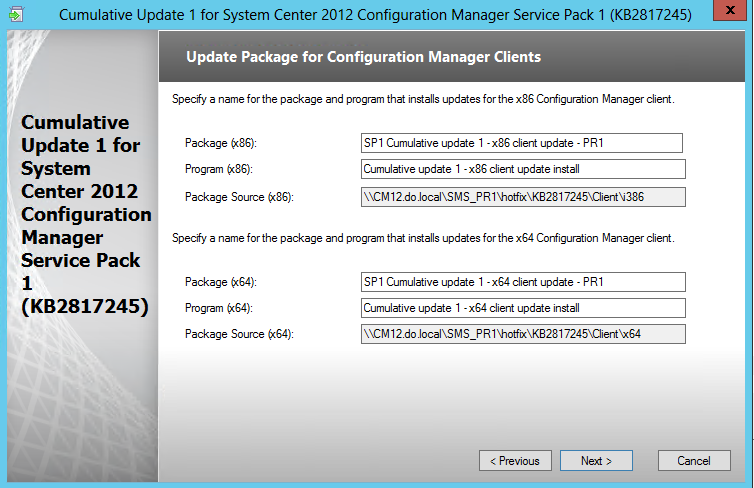
Step 6: Summary 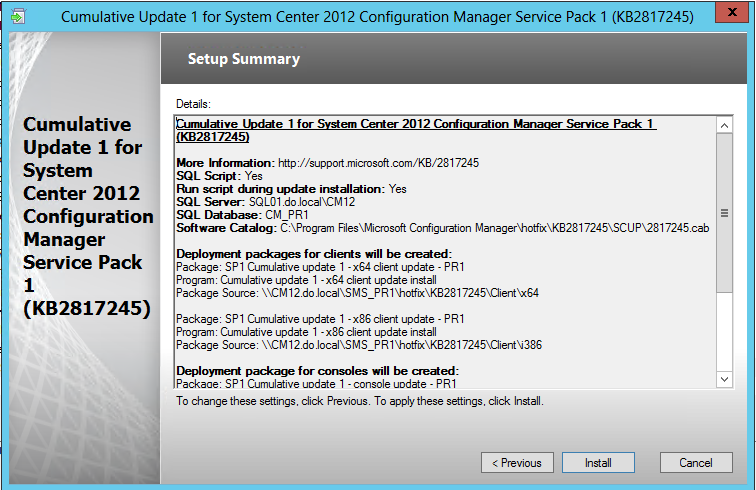
Step 7: Installation progress 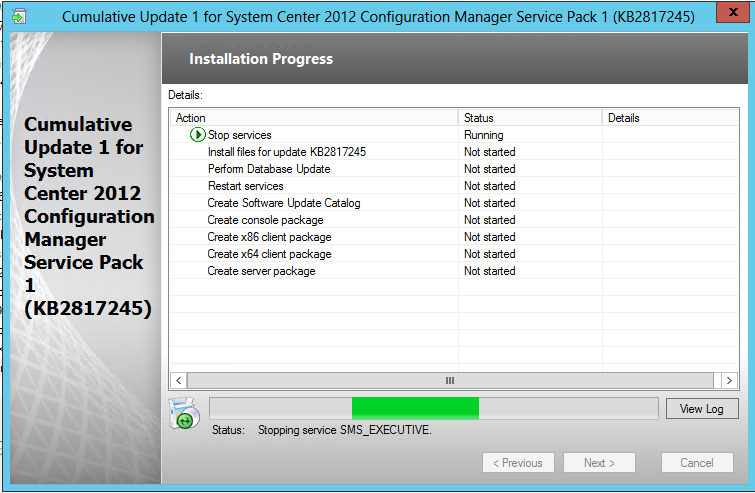 4 minutes later:
4 minutes later: 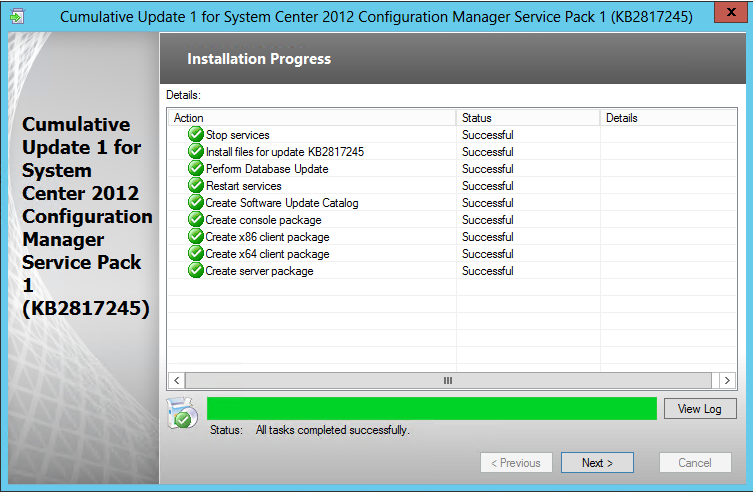 Step 8: Installation completed
Step 8: Installation completed
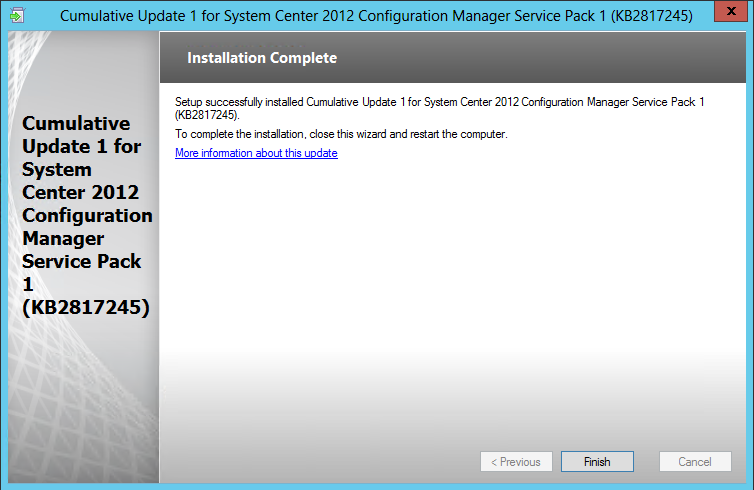
First thing I’ll try are the new and updated Powershell cmdlets!
[Update] These are the new cmdlets for ConfigMgr 2012 SP1 CU1
As I wanted to check the new cmdlets that were promised before and in the KB, I had a look at the module.
These are supposed to now be included. For more information have a look at my other article [Found! – Where are my new ConfigMgr 2012 SP1 CU1 cmdlets?] /2013/03/23/found-where-are-my-new-configmgr-2012-sp1-cu1-cmdlets/).
|

Leave a Comment